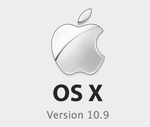 I upgraded to Mavericks on my Macbook this past weekend. You can't really complain when the upgrade is free, so this is not a complaint, just a documentation of the facts.
I upgraded to Mavericks on my Macbook this past weekend. You can't really complain when the upgrade is free, so this is not a complaint, just a documentation of the facts.
I was excited for the upgrade for one feature: improved multi-display support. I don't often use multiple displays on my mac - I've found that the resolution (I run at the 1680x1050 setting) and the multiple "spaces" (I run with 4) have virtually eliminated the need for an external display. When I do want an external display, it's when I want to open something up to watch or reference as I continue my normal work. Prior to Mavericks, I could not switch spaces without "loosing" the content that I had on the external monitor and I could not make the content on the external monitor full screen. With Mavericks, both of these are possible.
With my schedule during the week, I didn't have the time to get to the upgrade until Friday night. I started the download before I went to bed and let it download the ~5GB update.
The next morning, I began the update and it mostly went ok. After the update, however, I began to notice problems. I had to reinstall a few pieces of software, including XQuartz, the Java JDK, Oracle SQL Developer, and Mercurial.
I had to find (that was the hard part) where to change a setting to let DashExpander and ShiftIt work (turns out it was in the Security & Privacy settings, under Privacy, Accessibility). After I found where, it was a simple matter of checking a couple of checkbox.
Since I had replaced the distribution vim with a version that I built locally, I had to re-do that replacement also.
In the process, everything that I had to re-install was upgraded to the latest version, so I should get some nifty features with all of those apps!
So far, I've not encountered anything that I can't use after the upgrade, so I'm super happy.
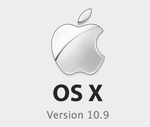 I upgraded to Mavericks on my Macbook this past weekend. You can't really complain when the upgrade is free, so this is not a complaint, just a documentation of the facts.
I upgraded to Mavericks on my Macbook this past weekend. You can't really complain when the upgrade is free, so this is not a complaint, just a documentation of the facts.